Links
![]() REBEL 9.0 screen shots
REBEL 9.0 screen shots
![]()























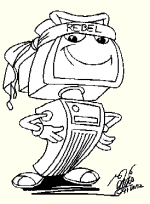 Screen shots of Rebel 9.0 new features
Screen shots of Rebel 9.0 new features
For a detailed list of all the new possibilities check out
Rebel 9.0 versus Rebel 8.0
View screen shot 1
All moves of the standard Rebel9 opening book are analyzed by Rebel9 and the scores are displayed behind the book moves. If you are doubting between several book moves the score of Rebel9 analysis might be a good help to make your choice. Also Rebel9 offers you the possibility to analyze the current loaded opening book yourself at your own preferred time time control.
View screen shot 2
Rebel9 will contain 4 chess engines! Besides the new Rebel9 engine also the famous Rebel8 engine and the simulated engines of Rebel7 and Rebel Decade. Simply select your preferred engine from the pulldown menu. So why not buy yourself 4 chess programs?
View screen shot 3
Picture of the built-in AUTOPLAYER which allows you to play hundreds of automatic games between 2 selected engines. All played games will be of course automatically saved in the database also the score of running matches is displayed on the screen. The picture also will show you that every engine is fully flexible, you can customize every engine for playing style, selective search, combination, brute force, elo rating and even select different opening books (standard and user books!)
View screen shot 4
First picture of the totally NEW database layout. This picture and the next ones show you that you can fully define yourself what you like to be displayed on the screen whenever you are in (or enter to) the database. In this case the database part is configured for very short white and black names (8 characters), score, year, place (just 10 characters), number of moves of the games, display first move, 2 small boards representing the opening of the game (plus the name and ECO code) and the final position including Rebel9 view done by the computer score.
View screen shot 5
Second picture of the new database layout. As picture one but now the small boards are disabled which automatically will result in more visible opening moves. Also it shows you that selecting games is a piece of cake now. All it needs is a short mouse operation.
View screen shot 6
Third picture of the new database layout. As picture two but now with longer white and black names (15 characters) and a longer place name (30 characters) Also the display of the first moves are turned off in this case.
View screen shot 7
This picture shows you all the possible user defined items which can be configured by yourself now. Your can turn items on or off and even define the length of the item to be displayed. Also you can decide yourself the time Rebel9 will use whenever you hit the EVALUATE button. This time setting will be also used in the new GAME OVERVIEW with double analysis of a game, more about this later. Also new is the KEEP SELECTION option. When this option is ON, Rebel9 will remember all selections you once made whenever you return into the database. It's up to you if you find this convenient or not. You can save all possible configuration layouts you make to different file names and load them later for optimal comfort.
View screen shot 8
This picture shows you all the new possibilities what you can do with the highlighted games you have selected. Firstly you can see the number of games you have selected, 6 in this case. With EXPORT SELECTIONS you can export these six games to a NEW database. With ADD SELECTION TO you export (append) selected games to an existing database. With ADD TO PGN you export selections to a NEW PGN file. With ADD SELECTION TO PGN you export (append) selections to an existing PGN file. With ADD DATABASE TO you export (append) all the games of the current database to an existing database. Of course we didn't forget the possibility to import another complete database into the current database, this can be done with IMPORT DATABASE.
View screen shot 9
Kept from Rebel8 is of course the possibility to analyze a whole database of positions at your preferred time control, this is done with ANALYSE DATABASE. New is ANALYSE SELECTION, your selected (highlighted) games are all analyzed at your preferred time control in the same way (double analysis) as the normal Rebel8 ANALYSE GAME option. Only now you have the possibility to analyze more games just with a few mouse clicks. Great for overnight analysis, just view the results the next morning. Not shown are the contents of the DB-FILES, SEARCHING and OVERVIEW database pulldown menu's. In these menu's you will find even more new interesting features such as REMOVE DOUBLE GAMES, COUNT GAMES, EMPTY TRASH.
View screen shot 10
Example screen how to use Rebel9 new database feature SEARCH PATTERN. Searching on patterns is a very powerful and easy to use tool. Just put the white and/or black pieces on the initial board (equal to the normal position setup) and start the search, see next picture.
View screen shot 11
Search results after the SEARCH PATTERN. All displayed games do match the white pawn structure & the white bishop on G2 on a certain move number in these games. Simply hit the SELECT ALL button (this will select all games) and hit LOAD. Rebel will load all games on the MOVE NUMBER where the pattern as first match! In our example this could be for example 11.c4 matching the complete pattern. From this stage on you can now study the game. ALT_N will load the next game which match the pattern and also will go to the right move number.
View screen shot 12
Example screen how to use Rebel9 new database feature SEARCH MATERIAL. Searching on material is a very powerful and easy to use tool. Just put the white and/or black pieces on the initial board (equal to the normal position setup) and start the search, see next picture. In this case we want to study all the games of the white rook plus white pawn against a black rook.
View screen shot 13
Search result of games containing the above rook ending. All displayed games do match the above rook ending on a certain move number in these games. Simply hit the SELECT ALL button (this will select all games) and hit LOAD. Rebel will load all games on the MOVE NUMBER where the pattern as first match! From this stage on you can now study the game. ALT_N will load the next game which match the pattern and also will go to the right move number.
View screen shot 14
Picture of Rebel9 new PGN support. Besides import a complete PGN game file into a Rebel database and export a complete Rebel database to PGN, Rebel9 now directly will support PGN game file collections. The configuration of the PGN display layout is completely equal to the Rebel database. However the PGN support is (as you can see) limited to load, select all, game overview and evaluate as the Rebel database keeps the higher priority.
View screen shot 15
Rebel9 comes with a new and unique HELP system needed to make the manual of 100 Kb! more readable and easy to find the topics you are interested in. ALL pulldown items are marked in the online manual. Whenever you enter a pulldown a ? will be visible in the upper left corner. Just go with the mouse (or the arrow keys) to the pulldown menu item are type either a ? or click with the mouse on the "?" button and Rebel9 will go to the RIGHT PLACE IN THE ONLINE MANUAL! See the next picture for the result.
View screen shot 16
In the above example we wanted to know more about Rebel9 five different playing styles. Here is the output for the request. In this way you can study the complete manual in the most convenient way we can think of. Also note the FIND and NEXT buttons in the online help. Using FIND Rebel9 will ask you for a word or text you want Rebel9 to search the manual for. If you want to know more about hash tables simply enter 'hash table' and Rebel9 will show you all the places of the manual that match the word 'hash table' simply by hitting the NEXT button. Hitting the FILENAME button (manual.usa in this case) will allow you to load, view and search other text files. Especially handy for quickly viewing PGN files for example.
View screen shot 17
Another picture of the online help of Rebel9. In this case a request from the pulldown menu was giving to read the online manual. You can fully scroll the manual either by the mouse (see buttons right above) or use the arrow keys. Also HOME, END, PGUP and PGDN are supported.
View screen shot 18
Example of Rebel9 new feature POWER ANALYSE EXCLUDE. With Rebel8 you could analyze the moves of your choice (power analyse include) which tremendously speed up the analysis. Of course we kept this feature but is extended now allowing you also to EXCLUDE moves. In the above example the move 1.e4 is excluded from the analysis and now Rebel9 is forced to give his second best move. By constantly excluding Rebel9 best move sofar you can use this function as a next best feature.
View screen shot 19
Example of the new DEFINE YOUR OWN PREFERRED BUTTONS feature. With this new unique feature you can define the 7 hot buttons (below the big REBEL button) to connect them with your own most used functions. Very user friendly. In total 18 functions of Rebel9 are programmed to be connected to these 7 hot buttons. If you are a database lover just pick 7 of your most used database functions and connect them with the hot button of your choice. The current used active hot buttons are highlighted.
View screen shot 20
Picture of the new game overview layout. The Rebel8 game overview is now extended to double analyse a game. Clicking LEFT on one of the 15 boards will return to the game on that particular move number. Clicking RIGHT on one of the 15 boards will give Rebel9 view on that position. Clicking RIGHT for the SECOND time Rebel9 will give the analysis for the move actual played in the game. In this way you can (mostly) easily see where and in which stage of the game mistakes are made simply looking at the computer scores.
View screen shot 21
In comparison with Rebel8 the ply depth of Rebel9 is doubled. Rebel8 was limited to a maximal ply depth of 30 plies (15 moves). This allows Rebel9 to play a little stronger as sometimes 30 plies by far is not sufficient anymore with regard to todays fast and faster Pc's. Rebel9 can now extend the search to a maximum of 60 plies and therefore can now find mate combinations up to 30 moves. See the example.
Download all Rebel 9.0 Pictures (500 Kb)