Links
![]() REBEL10 new features
REBEL10 new features
![]()























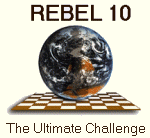 DAZZLING NEW FEATURES
DAZZLING NEW FEATURES
While Rebel9 already is one of the most richest chess programs in the world concerning features, possibilities and playing strength with Rebel10 we hope to set a new milestone in chess software as many new and powerful chess functions have been added in Rebel10. Special attention has been taken to make Rebel10 even more user-friendly and easy to use.
First time user of chess software?
Very special care has been taken for first-time users as Rebel10 comes with special operation modes from Novice till Expert which makes Rebel10 extremely easy to operate and to understand.
The new GUI
Rebel10 will look diffrent and feel better than its predecessor. All screen items are now moveable and resizeable at your specific wishes using drag and drop with the mouse. The chess board can be resized to 50%, 75%, 100% and 125% all with good looking piece sets. You can Save and Load all your screen layouts. Also 5 pre-defined screen layouts are directly available using keyboard shortcuts.
24 freely defineable buttons
The 24 new freely defineable shortcuts (buttons) are a breakthrough in user comfort. With Rebel10 for EVERY pulldown item (and even for pulldown sub items) you can create your own shortcut (or button) to your favorite options you use in Rebel10.
Automatic Analysis
These are the days of a growing popularity of computer testsets. A testset is a collection of pre-defined posititions. Rebel10 will analyse such testsets for you at your desired settings and even will output a gained ELO rating for the testset in question. With Rebel10 it is a piece of cake to create such ELO testsets yourself.
Encyclopedia of Chess
Encyclopedia of Chess (or simply EOC) is a SUPER chess tree with multiple functions. It will help you to make the right moves based on the statistics of Grandmasters and the chess history of 150 years. If you need help in a position just ask the EOC of 60,000,000 (spelled as sixty million!) unique positions and then make up your mind which move to play. EOC is an unique reference for opening preparation because all the major games of the last 150 years are in the EOC database.
Next you can use EOC as a Rebel opening book. Ever seen an opening book of 60,000,000 moves? Last you can use EOC as a guide for Rebel10 normal play. Rebel10 will consult the EOC database and based on the results found in the database will decide what to play.
Database Improvements
Like every release several new database functions are added. To name a view, an extensive and very powerful Search Mask, several new database overviews (statistics) and 2 new indexes for fast searching. But the most powerful new database feature is called the FREE INDEX. Using the FREE INDEX you can classify your games in any way you want. You can even type your own text to mark your games and find them back in a twinkling of an eye.
Blitz FUN levels
Always losing to Rebel? Well here is your chance. Next BLITZ FUN is a new challenge for those who need one! This option is about the chess clock and losing on time or not. You can define the rules yourself. Rebel will add or subtract time to the clock in a range from 0-30 seconds depending on the type of move. You now can easily fool Rebel, but watch out before you fool yourself!
The new features under the microscope
- The new GUI (graphical user interface)
- Novice, Intermediate and Expert mode
- Multiple and flexible screen layouts
- 24 FREELY defineable shortcuts (buttons)
- Database Improvements
- Game classification
- The FREE-INDEX (a breakthrough in game classification)
 and
and 
- New database overviews (statistics)
- The new Search Mask
- Examples of the new Search Mask
- Encyclopedia of Chess (a SUPER chess tree)
- Automatic Analysis
- Blitz FUN Levels

- New Time Levels
- A new fresh Bench Mark
- Remaining (minor) improvements
- The 14 annotation buttons

The new GUI (novice, intermediate, expert)
Rebel in principal is written for the serious chess player and from that philosophy has been developed further and further through the years. Rebel is known for its rich and unique new features every release. With all the new features the successor of Rebel9 needs 11 (!!) pulldown menu's (see the screenshots below).
Rebel10 will make things easier for first time users and less experienced people who are interested in buying a professional chess program.
In Rebel10 you can simply chose to operate Rebel in 3 modes:
- NOVICE MODE, very limited pulldown menu's, only the very basic possibilities.
- INTERMEDIATE MODE, limited pulldown menu's, more possibilities.
- EXPERT MODE, full pulldown menu's with all possibilties.
The new GUI (graphical user interface)
Besides a lot of very exciting new features the main improvement (in our view!) is the new GUI (Graphical User Interface). The new REBEL will look different! However if you don't like the new outlook you simply can stick to the traditional Rebel outlook.
New is that you can move any item of the screen to your favorite place on the screen using drag and drop with the mouse. Also new is the possibility to resize any item of the screen to your favorite size. Of course you can save your preferred layouts and what is more you load and save MULTIPLE layouts. And last but not least you can turn ON and OFF every screen item except the chess board of course.
The list of moveable and resizeable screen items is:
- The Chess Board (moveable) (4 different sizes)
- The Info Window (=Rebel's main variations) (moveable) (4 different sizes) (number of main variations free defineable!)
- The Move Window (=the gamelist) (moveable) (length free defineable)
- The Warroom Window (=Rebel's search information) (moveable) (length free defineable)
- The Teacher/Coach Window (=NEW more below) (moveable) (length free defineable)
- The White Window (=Player White & clocks) (moveable)
- The White Window (=Player Black & clocks) (moveable)
- The Main Buttons (=Scroll game) (moveable)
- Shortcut Buttons Row-1 (=NEW more below) (moveable)
- Shortcut Buttons Row-2 (=NEW more below) (moveable)
- Shortcut Buttons Row-3 (=NEW more below) (moveable)
- Shortcut Buttons Row-4 (=NEW more below) (moveable)
- Annotation Buttons (=NEW more below) (moveable)
- Example-1 flexible GUI (board size = 50%)
- Example-2 flexible GUI (board size = 125%)
- Example-3 flexible GUI (board size = 75%)
- Example-4 flexible GUI (all shortcuts organized as a taskbar)
- Example-5 flexible GUI (good old Rebel outlook) (board size = 100%)
The 24 new freely defineable shortcuts (buttons)
The 24 new freely defineable shortcuts (buttons) are a breakthrough in user comfort. With Rebel10 for EVERY pulldown item (and even for pulldown sub items) you can create your own shortcut (or button) as the below picture will show you.
HINTS
- Moving the mouse over shortcuts (buttons) will display its function. This function can be turned ON and OFF in the CONFIG menu.
- Create your favorite shortcut (button) on the function define button itself for an easy overview of your 24 favorite Rebel 10.0 features!
- Create shortcuts on your favorite time levels, engine settings, book or database functions.
- Create shortcuts on your favorite screen layouts, Rebel10 comes with 5 predefined sreen layouts of course also reachable via the keyboard.
With Rebel 10.0 we moved from 11 fixed shortcuts to 24 free defineable shortcuts but perhaps 24 is to few for you? As far as we know no single (chess) program offers you this new way of user comfort.
DATABASE Improvements
Rebel9 and previous versions supported game classification on WhiteName and BlackName and games could be displayed on your screen sorted on WhiteName. With Rebel10 games are automatically classified (indexed) on:
- WhiteName
- BlackName
- ECO-Code (opening classification)
- FREE-INDEX (default is tournament classification)
Existing databases (without the new indexes) can be easily converted using Rebel's database function Reorganize Database. This function will automatically make the new ECO and FREE indexes. You are not obliged to do that, Rebel10 will recognize older databases automatically.
The advantages of Rebel10 game classification are:
- Every database is fully sorted on WhiteName, BlackName, ECO and FREE-INDEX.
- Super fast search on WhiteName, BlackName, ECO and FREE-INDEX.
- Display ECO and FREE-INDEX statistics within seconds.
What is the FREE-INDEX?
The FREE-INDEX is a new and powerful way to classify your games never seen in any database program sofar. While an index in the past was limited to just ONE FIXED item defined by any database program, Rebel10 steps into a new direction introducing the FREE-INDEX in which you just can put anything you want, even your own typed text!
What can I do with the FREE-INDEX?
- Say you want to mark (all your) games where you lost due to a horrible blunder. Then when you save your game(s) enter a free text and describe (mark) it like BLUNDER at move 22. The next game you mark as BLUNDER at move 45 and so on. Later when you want to find these specific games just enter BLUNDER to the FREE-INDEX search and all your games will be displayed immediately even if you have a database over 2 million (or more) games.
- Say you want to mark all your games which you consider as the best games you ever played. Then just mark them with say MY BEST ONES. Later when you want to find these specific games just enter MY BEST ONES (or just a part of the text!) to the FREE-INDEX search and all your games will be displayed immediately even if you have a database over 2 million (or more) games.
- Bottom line, you can mark any game (or position!) in a database with your own preferred text for easy, super fast and convinient search later.
A lot!
Special FREE-INDEX maintenance is added. Using FREE-INDEX maintenance allows you to organize the FREE-INDEX in a fast way at your own preferences. It also saves you a lot of work because there is absolutely no need to rewrite all your games in case you want to make use of the FREE-INDEX as the maintenance feauture does it all automatically in one session. The possibilities:
- TOURNAMENT organize the FREE-INDEX as a Tournament classification.
- PLACE organize the FREE-INDEX as a Place classification.
- DATE organize the FREE-INDEX as a Date classification.
- MOVES organize the FREE-INDEX as a Number (of moves) classification.
- FREE TEXT organize the FREE-INDEX classification with your typed text.
- TOURNAMENT+DATE
- PLACE+DATE
- TOURNAMENT+PLACE
- And more
New DATABASE Overviews (statistics)
ECO overview, view the statistics of all openings played in a database.
ECO TOP-40 overview, view the statistics of the 40 best scoring openings in a database.
FREE-INDEX overview, view the statistics of the FREE-INDEX in a database.
FREE-INDEX TOP-40 overview, view the statistics of the best scoring FREE-INDEX in a database.
- Example Database ECO overview
- Example Database ECO TOP-40 overview
- Example Database FREE-INDEX overview
- Example Database FREE-INDEX TOP-40 overview
New DATABASE Search Mask
These are the days of big chess databases. Rebel10 comes with a standard database of 300,000 high qualified (grand)master chess games fully name and tournament consistent. To access such big databases you need fast and flexible search tools which enables you to find the data you are looking for in an easy way. Rebel10 comes with a new and fully flexible SEARCH MASK which enables you to make your selections (search criteria) in an easy to use way.
Comments on the Search Mask.
- All items you can select support the mathematical functions OR (represented as ||) AND (represented as &&) and NOT EQUAL (represented as !=)
- This means you can refine your database search is the most accurate way. Below you will find some examples which will show you the power using and mixing OR, AND and the NOT EQUAL functions for every of the possible search criteria.
- White_Name Search for a specific Player in the database.
- Black_Name Search for a specific Player in the database.
- Notes Search for notes, annotations, remarks or analysis in the database.
- Tournament_Name Search for a specific Tournament (event) in the database.
- Place_Name Search for a specific (tournament or event) Place in the database.
- Date (range) Search for a specific date (range) in the database. The DATE criterion is very powerful and detailed. You not only can specify a range of date but you also can fine tune your search even on specific years, months and even you can search on days. If you for example only want the games of 1964 played in December then Rebel10 will do the job for you.
- ELO_white (range) Search for games in the database which will match your wished ELO rating for white players.
- ELO_black (range) Search for games in the database which will match your wished ELO rating for black players.
- ECO (range) Search for games in the database which will natch your wished ECO (opening classification).
- Won by White Search for games won by White in the database.
- Won by Black Search for games won by Black in the database.
- Draw Search for drawn games in the database.
- No Score Search for games with No Game Score in the database.
- Search on Moves Search in the database for all games leading to the game as shown in diagram-1 (board 1).
- Search on Position Search in the database for all games leading to the game as shown in diagram-2 (board 2).
- Search on Pattern Search in the database for all games leading to the PATTERN as shown in diagram-3 (board 3).
- Search on Material Search in the database for all games leading to the MATERIAL as shown in diagram-4 (board 4).
For more info on Search on Pattern we refer to Rebel 9.0
For more info on Search on Material we refer to Rebel 9.0
Examples of the new Search Mask
- Example Database Search Mask (1)
- Example Database Search Mask (2)
- Example Database Search Mask (3)
- Example Database Search Mask (4)
Automatic Analysis
The Analyze Bookup EPD is renamed to Analyze EPD file. Any EPD file (a collection of positions) now automatically is analysed and analysis results are stored back in the EPD file. However the new function does a lot more:
- Rate the ELO Rebel10 scored on the choosen EPD collection.
- Create a full LOG of the analysis which can be viewed within Rebel10.
- Click here for an example.
- The ELO formula's of the most wellknown Computer ELO Rating Testsets are supported by Rebel10. These are BT2630, BS2830 and LCT-II. All you have to do is select an EPD file, go to sleep and find the gained ELO the next morning.
- Also this function allows to make Computer ELO Rating Testsets yourself since Rebel10 has its own build-in ELO formula. The formula is identical to the formula as used in the LCT-II testset.
- Rebel10 simply checks for the selected EPD filename and if this isn't BT2630, BS2830 or LCT-II then Rebel10 uses its own ELO formula. The ELO formula can be found in the Rebel10 manual.
- TIME=05:00 This forces Rebel10 to stop analysing a position after exactly 5 minutes and go to the next position in the EPD file.
- PLY=09 This forces Rebel10 to stop analysing a position after exactly 9 plies and go to the next position in the EPD file.
- ELO=2000 Using this tag you define to your own testset a BASE elo starting point. The LCT-II test for example uses ELO=1900 as a base value.
- Display current analysed position.
- Display number of positions in the EPD collection.
- Display key move to be found for each position (via the BM tag).
- Display found key moves (correct solutions) sofar.
- Display gained ELO rating sofar.
- Display (in the LOG file) the time when the key move is found.
- Display (in the LOG file) the ply-depth when the key move is found.
Encyclopedia of Chess
For this new feature we created a separate page to inform you about all the powerful possibilities. In general Encyclopedia of Chess (or EOC) is about:
- Help you to make the right moves based on the statistics of Grandmasters and the chess history of 150 years.
- If you need help in a position just ask the EOC of 60,000,000 unique positions and then make up your mind which move to play.
- An unique reference for opening preparation because all the major games of the last 150 years are in the EOC.
- You can use the EOC database as a Rebel opening book.
- You can use the EOC database as a guide for Rebel10's analysis.
Blitz FUN levels
Always losing to Rebel? Well here is your chance. Next BLITZ FUN is a new challenge for those who need one! This option is about the chess clock and losing on time or not. You can define the rules yourself. Rebel will add or subtract time to the clock in a range from 0-30 seconds depending on the type of move. You now can easily fool Rebel, but watch out before you fool yourself!
 The type of move is defined as follows:
The type of move is defined as follows:
- A Pawn move.
- A Capture move.
- A Checking move.
- Subtract 12 seconds from the clock for every pawn move.
- Add 10 seconds to the clock for every checking move.
- Subtract 30 seconds from the clock for every capture move.
New Time Control Levels
Besides all the present Time Levels there will be 3 new ones. From the Rebel 9.0 questionnaire we received a lot of requests for it.
- Fully flexible Fischer clock level.
- BLITZ Enter a flexible time for the complete game.
- TOURNAMENT Enter a flexible tournament time.
The new Rebel 10.0 Bench Mark List
For Rebel 10.0 there will be a new Bench Mark List created from scratch. The current Bench Mark List is based on older versions like Rebel Decade 1.2 and Rebel 8.0. Inside Rebel 10.0 (from the pulldown) is a special Bench Mark option.
It will (automatically) run a special little testset of 3 carefully chosen positions running with a hash table size of 4 Mb and a fixed PLY level this to ensure accurate timing.
When the BENCH MARK test is finished Rebel 10.0 will output the times on your screen and a textfile and also will give your Pc a BENCH RATING. Then just enter the information to the Rebel Home Page to create an even more reliable Bench Mark Rating List for chess programs. An example of the output:
To contribute to the REBEL BENCH MARK LIST please enter the
below information on the Internet to: http://www.rebel.nl/bench.htm
Pos (1) 19 seconds
Pos (2) 94 seconds
Pos (3) 139 seconds
BENCH rating 2517
Remaining (minor) improvements
- When Rebel isn't started with its strongest settings the big REBEL button will change into a lower case font. In this way it is easy to check if Rebel10 plays on its strongest settings.
- Improved PGN support, also fixed some bugs.
- Moving the mouse over shortcuts will display its function. This function can be turned ON and OFF.
The 14 annotation buttons
 Added are 14 annotations buttons for easy annotating your games. The buttons are divided
into 2 categories:
Added are 14 annotations buttons for easy annotating your games. The buttons are divided
into 2 categories:
- Annotation about the move itself (first row)
- Annotation about the position (second row)
Annotation are automatically saved in the database when a game is saved. When the game is loaded again the annotations are also restored in the game.
Related Links